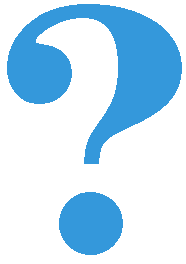Defining functions¶
In the part dedicated to managing Karel, we mentioned that we can separate a group of commands into a separate entity called a function. Let’s recall how general a Python function looks like:
The following rules apply to writing functions in Python:
Function writing rules:
Any properly written name may appear as a function_name (the rules are the same as for variable names)
An empty list (nothing) may appear as argument_list if the function does not use arguments, or one or more comma-separated arguments.
Any Python statements may appear in the function body (statement_1, … statement_k). These commands are written indented with respect to the row containing the function name and arguments.
Functions may or may not return some value. So far we have had the opportunity to see both types of functions. For example, the functions by which the Karel robot moves forward, turns around, picks up and leaves balls are all functions that do not return value. On the other hand, mathematical functions like abs or round, as well as functions to check if Karel has balls with him, whether there are any balls on the square, or whether Karel can go forward are functions that return value.
Writing functions that return value¶
In order for a function to return a value, it is necessary to specify at least once in the body of the function the return statement, which after the word return specifies the expression whose value the function is to return.
The return statement can appear in multiple places in a function (with different values), and must be specified at the end of the function body. The abs function, if it had not been embedded, could have been defined as follows:
A function can return more than one value. One such function is the built-in divmod function, which returns two numbers - the result of integer division and the reminder. We use the divmod function as we do with functions that return a single value, we only place the returned values in multiple variables:
When we write functions that return multiple values, it is sufficient to specify comma-separated values after the word return. If we were to define the built-in divmod function ourselves, we could write it like this:
Example¶
Example - painting:
To paint \(1m^{2}\) of walls requires about \(0.5kg\) of paint. Write a function that accepts the following 4 arguments:
the length of the room
the width of the room
the height of the room
length that is not to be painted (total width of doors, windows, closets, etc.)
The function should return the amount of paint (in kilograms) required to paint the walls and ceilings.
After the function, write a program that loads the data for 5 different rooms, and then using the written function calculates and prints the total amount of paint needed to paint all five rooms.
Tasks for Exercise:¶
Task - geographic coordinates in GPS format
You found an old map of the buried treasure and read the coordinates of the treasure in degrees, minutes and seconds. However, your GPS device only supports geographical coordinates in degrees as real numbers (floats).
Write a program that for a given coordinate in degrees, minutes and seconds, prints a real number of degrees.
The program is almost completely written. An expression needs to be added to calculate the real number of degrees. To convert the (angular) minutes into degrees, we divide them by \(60\), and we convert the seconds into degrees by dividing by \(60 \ cdot 60 = 3600\).
Task - Geographic coordinates in the format for the old map
After you realized that the old map from the previous assignment was a joke, you decided to make a similar joke to someone. You have selected a nearby location and read coordinates from your GPS device. Now you need to convert the coordinates from the device in real degrees into whole degrees, minutes and seconds, to create a proper “old” map.
Complete the started program that performs this conversion.
Task - Plumber:
Mike is a plumber and has three interventions planned for today. For each intervention, Mike will record when it began and when it ended. Based on that information it should be calculated how long Mike spent in the interventions.
A partially written program is given that loads the start and end times in hours and minutes for each Mike’s intervention, and then determines and prints the total duration of all interventions.
Complete the program by writing the duration(h1, m1, h2, m2) function, which calculates how many total minutes elapsed from h1 hours and m1 minutes to h2 hours and m2 minutes.
Functions that do not return value¶
Functions that do not return value just do some work and we use them as commands. Such were, for example, the back() or take_at_neighboring_square() functions, which we wrote in a section dedicated to managing Karel. let’s look at an example of such function in a program with a text interface.
Example - transportation:
It takes 55, 35, 40 and 20 minutes respectively to members of a family of four to arrive home from where they are, provided that they start going home before 4 p.m. Otherwise they need 15 minutes more.
Write a program that loads the departure time in hours and minutes for each family member and lists the time of arrival home.
The process_family_member function performs all the necessary actions for one family member: it loads the departure time, than based on departure time it extends the duration of the trip if necessary, then calculates and prints the time of arrival home. In the main program, this function is just called for each family member.
Tasks for Exercise:¶
Task - discount:
One manufacturer offers goods at a price of 10 euros a piece, and for orders of 50 or more pieces a 10% discount is granted. Several buyers announced that they were coming to buy a certain number of pieces. The customer names and quantities requested are given at the beginning of the program.
Write a function which for the given name of the customer and the quantity of goods prints how much that customer should pay.
The customer name is passed to the function here for print purposes only. The price of goods is calculated on the basis of quantity, which is passed on to the function as a second argument.
Task - text underlining:
Write the underline(text) function, which shows the given text underlined.
Hint: The underline function should consist of only two print statements. The first statement should print the given text, and the second one should print the line. You can get a string containing a line by multiplying the string '-' by the length of the given string.
Finally, let’s mention some of the benefits of writing functions that, because of the shortness of our examples and tasks, could not come to the fore:
Functions in long programs are often used to decompose the main part of a program and make it shorter and easier to understand. Our programs are not so long that it would be necessary to decompose them, but they show how it could be done with longer programs.
Functions can help us avoid repeating the same or similar code in programs. Repeating the code should be avoided as such code is harder to maintain - every change should be made in multiple places, which is tedious and subject to errors and omissions.
When we write functions, we enable others to use parts of our code more easily. The functions we write can be separated into a separate module, which other people can easily include in their programs.
For very large programs, forming functions allows the program to be split into multiple files instead of one huge and incomprehensible file.