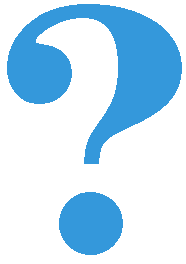Solve multiple tasks at once¶
Judging by the programs we have seen so far, one might think that a special program should be written for each, even a slightly different task. If that were the case, programming would be a very, very tedious job.
In order to apply one program to a group of similar tasks, we need that program to behave differently in different situations. This means that we need a way for the program to figure out the current situation and then choose which commands will be executed, depending on the situation. By the situation, we mean the number of balls on a square or with Karel, the position of the walls around Karel and so on. A program that could get answers to the questions concerning Karel and its surroundings could also solve several similar tasks, or (in other words) a general task.
Questions about Karel¶
At the beginning of the introductory chapter, we saw commands for Karel, by which we instruct him to perform some actions (going forward, turning left and right, taking and dropping balls). We mentioned then that there are five other functions related to Karel. These five functions are different from the previous ones, since, by using these functions, we ask some questions and get the answers about Karel or the square he is located on. Here are these functions:
front_is_clear()- we ask if Karel can go forward (are there walls in front of him). We get the answer “yes” or “no”.num_balls_on_square()- we ask how many balls are there on the square Karel is on. We get the number of balls on the square.is_ball_on_square()- we ask if there is at least one ball on the Karel’s square. We get the answer “yes” or “no”.num_balls_with_karel()- we ask how many balls Karel currently has with him. We get the number of balls that Karel holds.any_balls_with_karel()- we ask if Karel has at least one ball with him. We get the answer “yes” or “no”.
We cannot write these answer-giving functions as separate statements, as we have done so far. Instead, we write these functions as a part of some Python statements. Let’s take a look at the examples.
As long as needed (while statement)¶
One way to use the functions that give the answer is to write them in while statement. The while statement exists in almost all programming languages and it is written very similarly in different languages. In Python it looks like this:
The meaning of while statement is: as long as the condition is fulfilled, execute the statement or statements that are written indented below. Word condition above stands for anything that is correctly written in Python, and comes down to yes or no (technical term for that “anything” is a logical expression).
The rules of writing while statement require writting colon character : after the condition. After the condition (and colon), we write statements that we want to repeat as long as the condition is met, that is, while the answer to the question inside the condition is yes (or True). These repeating statements make the body of the while statement, and are written indented in the following lines (the same number of spaces are added before each of the repeated statements).
The condition is examined before each execution of the statements in the body of the while statement. The first time the condition is not met, while statement’s execution (together with the statements in its body) is completed, and next statement to be executed is the one listed below the body of while statement. For example, if we execute:
Karel will move forward as far as he can, that is, until we get the answer “no” to the question front_is_clear(), which means that Karel has encountered a wall. When he finishes moving, Karel will take the ball. In case that Karel is already in front of the wall, the command move() will not be executed at all and Karel will immediately take the ball.
Each of the following examples and tasks is a general one. This means that, for each task, at different program launches, the task will look similar, but slightly different. The program should be written to solve the task in each of these similar cases.
Go forward as far as you can and pick up the ball¶
There is one or more squares in front of Karel, and on the last square there is one ball. Write a program that will make Karel pick up the ball from the last square.
The program should run multiple times, because at different launches, Karel’s world will have different number of squares. Here are some examples of how the task may look:

We’ll use while statement to move Karel, and after that, tell him to pick up the ball.
(Karel_while__many_squares_and_ball_at_the_end_eng)
It may happen that a program often produces a good result, occasionally giving a bad result or being interrupted due to an error. Such a program should be considered buggy (defective). The correct program should always give the correct result.
Tasks for exercise¶
Go one square forward and pick up all the balls¶
There is exactly one square In front of Karel, and on it there are any number of balls. Karl needs to pick them up.
Following the instructions in the program below, Karel will try to repeat the command pick_ball() infinitely. However, when Karel takes all the balls from that square, we will receive an error message because we told Karel to take a ball from the empty square (feel free to try this and see what the error message looks like). Try to fix the program so that Karel takes the balls only while there are some on the square.
(Karel_while__one_square_many_balls_eng)
Go as long as you can, taking one ball at each square¶
There are one or more squares in front of Karel, and on each square there is one ball. Write a program that makes Karel collect the balls from all squares.
Run this program multiple times as well to make sure that it solves the task regardless of the length of the Karel’s path.
One while statement should be used for both moving Karel and taking the balls.
(Karel_while__many_squares_and_ball_at_each_eng)
Move all the balls from the last to the first square¶
There are one or more squares in front of Karel, and there are several balls on the last square. Karel should take all the balls from the last square and leave them on the first square.
(Run the program multiple times.)
In this task, four loops are needed one after another (not one inside another):
In the first loop, Karel arrives to the last square
In the second loop, Karel takes the balls
In the third loop, Karel returns to the starting square
In the last loop, Karl leaves all the balls he has with him
Of course, after the first or the second loop, Karel should turn towards the starting square (twice to the left or twice to the right).
(Karel_while__bring_balls_to_front_square_eng)
Put the balls in the top row¶
Karel’s world this time consists of two rows of the same, but unknown length. Karel is in the lower left corner, facing east. All squares of the upper row are empty, and each square of the first row contains one ball, including the square where Karel is. Karel’s task is to put a single ball onto the each square of the top row.
(Run the program multiple times.)
(Karel_while__put_balls_in_upper_row_eng)
We give instructions that resemble the program: